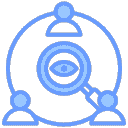EasyTier Manager
Download
GitHub Releases: https://github.com/xlc520/easytier-manager/releases
Package Descriptions
exe: Installer, must be installed before usezip: Portable, extract and use directlyeasytier-manager-win_2.0.0.exe: Universal installer for 64-bit and 32-bit Windows systemseasytier-manager-win-x64_2.0.0.exe: 64-bit Windows system installereasytier-manager-win-ia32_2.0.0.exe: 32-bit Windows system installereasytier-manager-win7-x64_2.0.0.exe: 64-bit Windows 7 system installertar.gzdebrpmAppImage: For Linux systems (not yet tested)
Tutorial
- 1. [Important] Settings page: Check if the kernel exists, if not, download the kernel, then install it, and check again if the kernel exists (only needed for first use, subsequent confirmations can run directly)
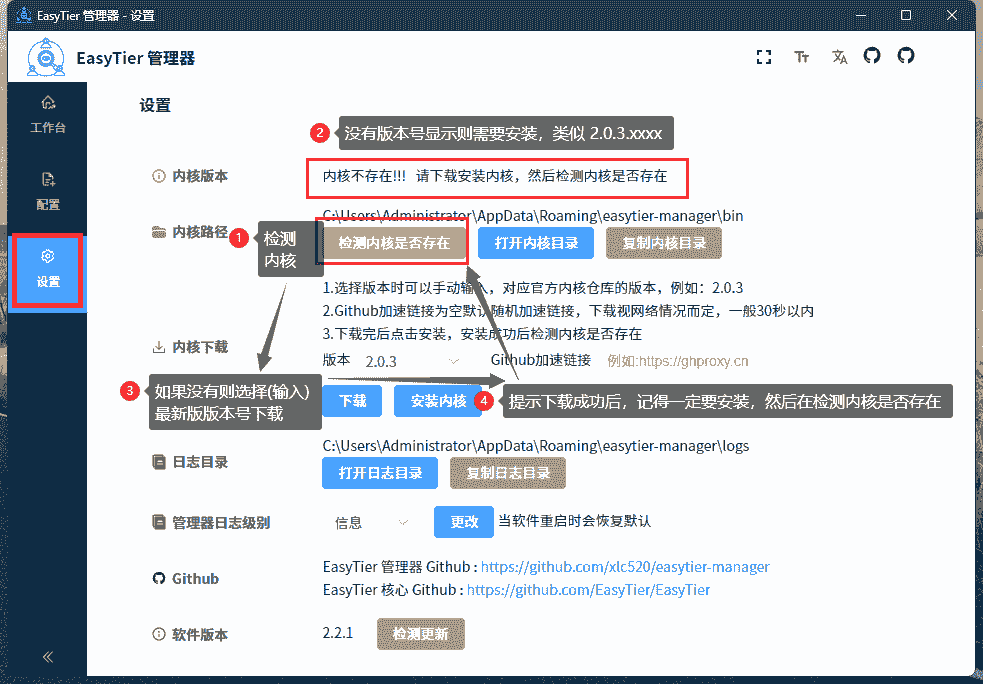
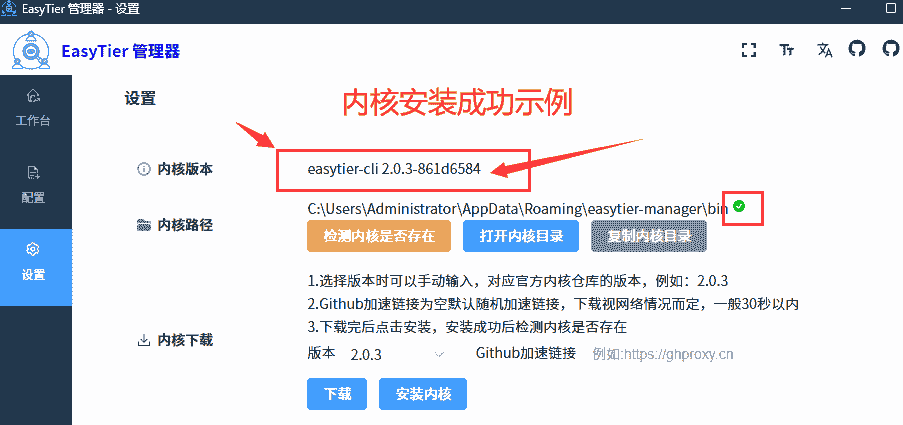
- Configuration page: Create new network configurations, providing both direct code editing and form filling methods
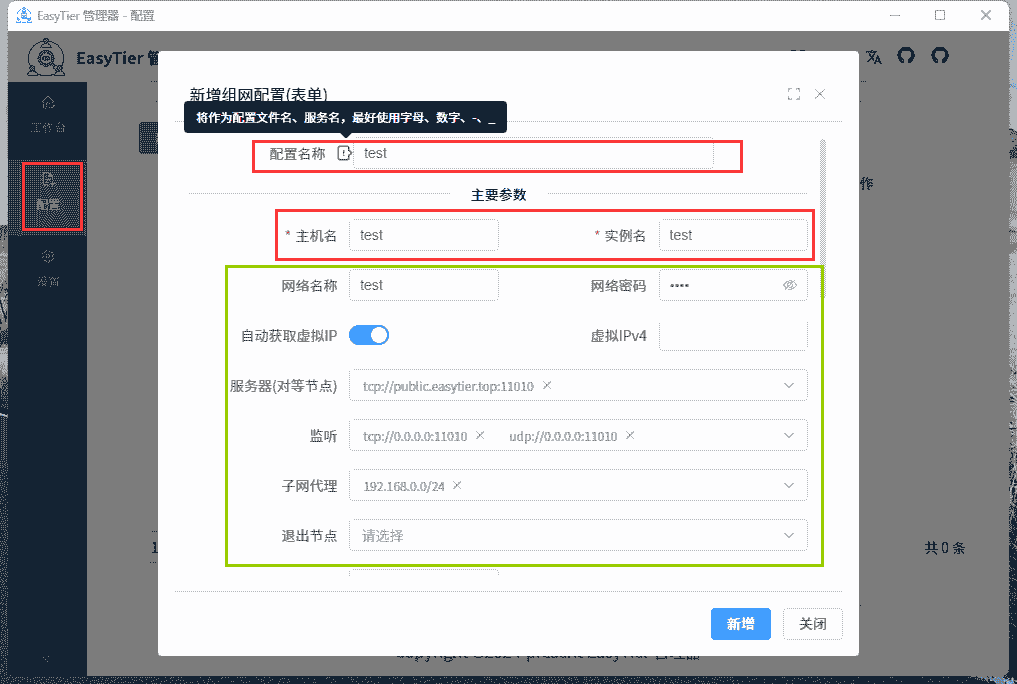
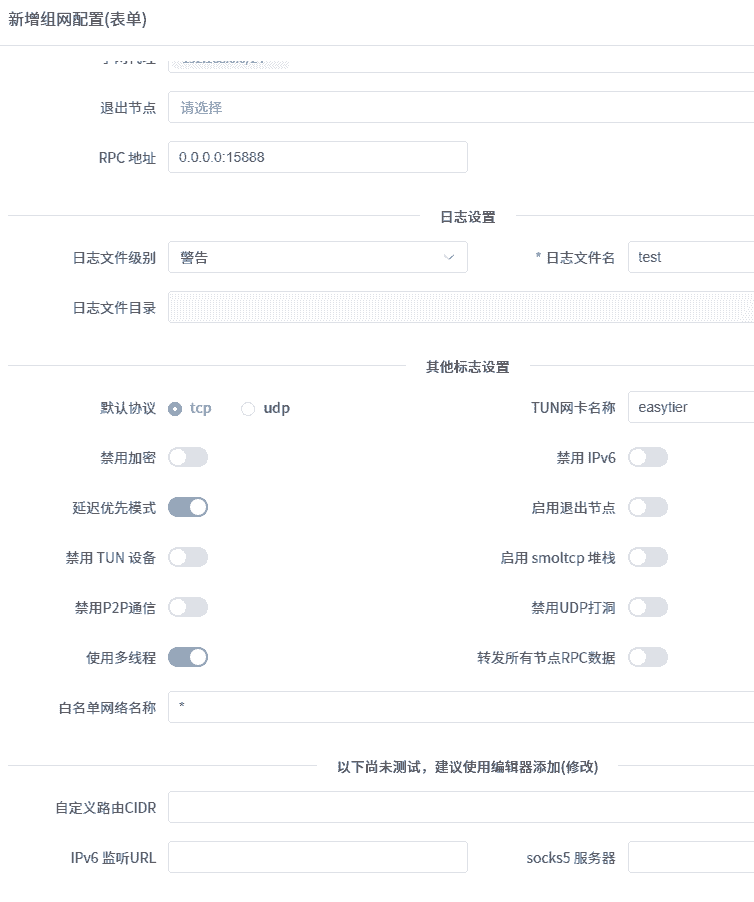
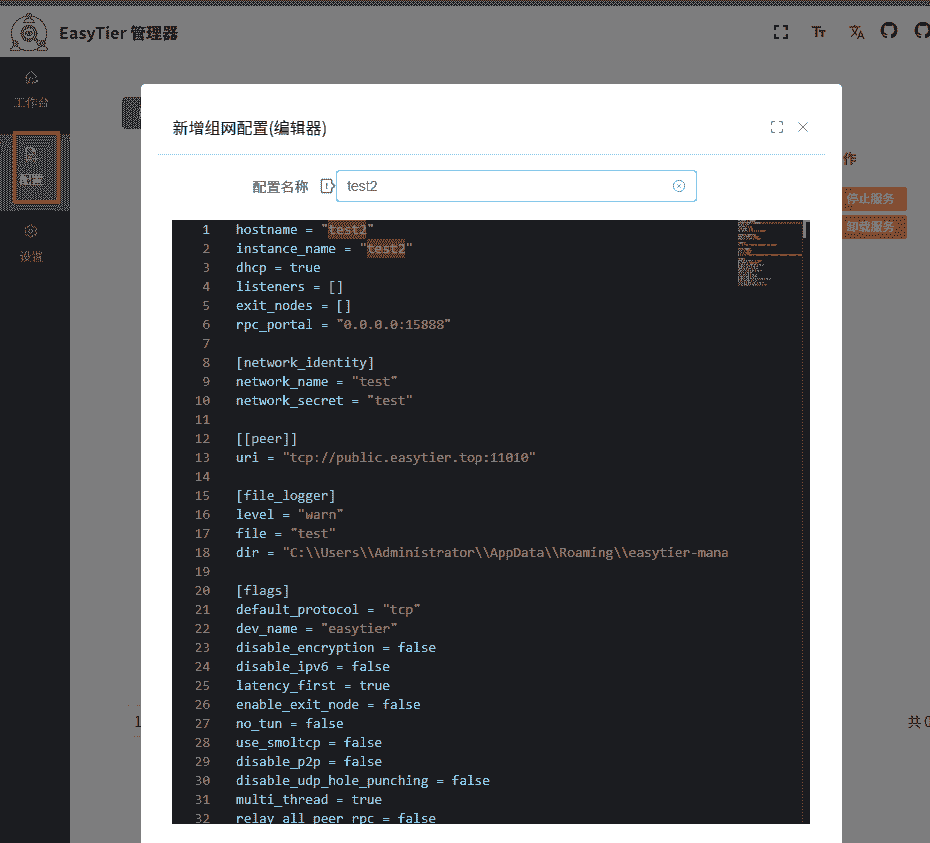
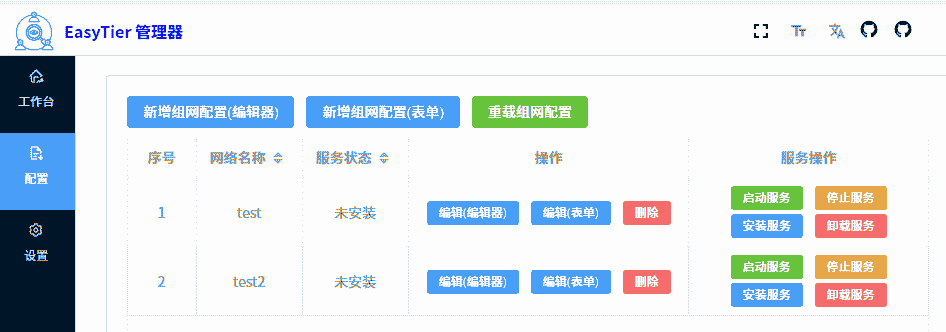
- Workspace (home page): Run specified configurations
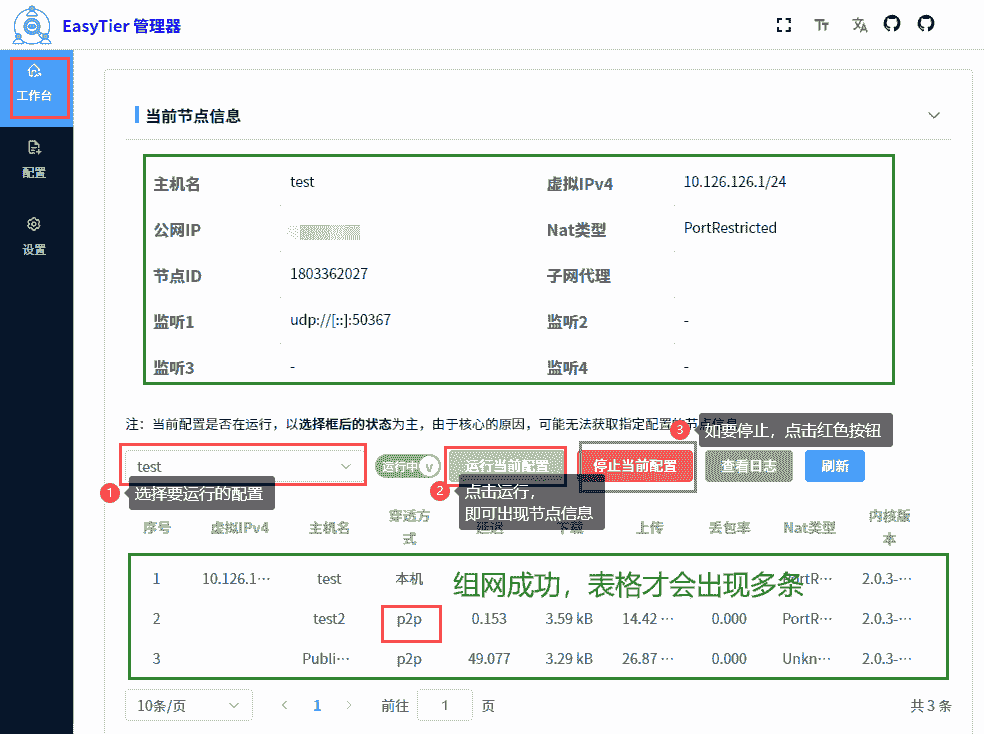
- [Optional] After successful networking, if the connection is fine, you can exit the manager. The core program will run in the background (right-click the tray icon to "Exit")
- [Optional] On the configuration page, install specified configurations as system services
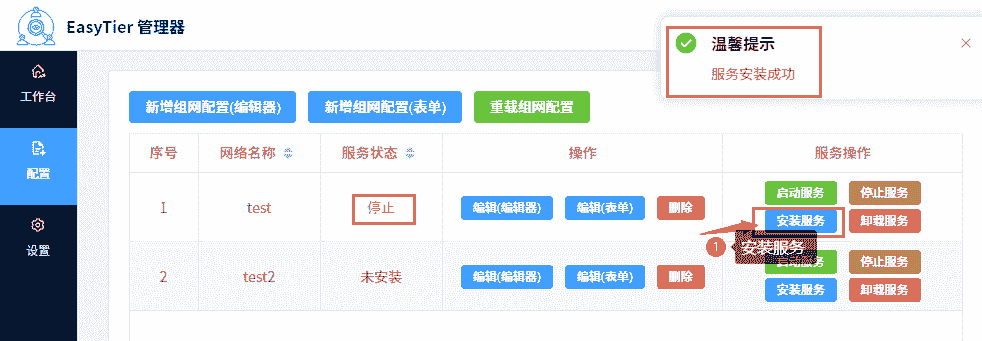
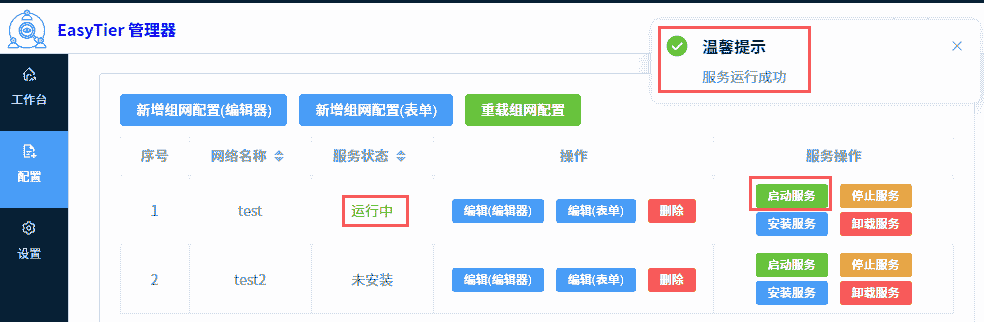
Introduction
EasyTier Manager integrates Vue3 + Vite5 + Electron33 + Element-Plus. It is a free and open-source network manager based on element-plus. It is developed using the latest mainstream technologies such as vue3, vite5, TypeScript, etc.
Features
- Memory Usage: After successful networking, you can directly exit the manager without affecting the network, so it won't occupy memory or cause memory leaks due to various issues
- Multi-Configuration Startup: Supports running and managing multiple network configurations
- System Service Installation: One-click installation as a system service with visual interface, auto-start on boot
- Visual Configuration Addition: Provides form-based visual addition of network configurations, simple and convenient
- Visual Log Viewing: View logs of current network configurations on the home page
- One-Click Download and Install: One-click download and installation of the kernel with built-in accelerated sources, no manual download required
- Latest Tech Stack: Developed using cutting-edge frontend technologies like Electron33/Vue3/vite5
- TypeScript: Application-level JavaScript language
- Internationalization: Built-in comprehensive internationalization solution
Bug Reports & Suggestions
Tending towards stability, may not develop new features, only fix vulnerabilities and such
You can check TODO to see if it's already recorded to avoid duplication
System Support
Theoretically supports Windows 11, Windows 10, and Windows 7.