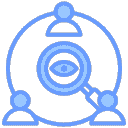Install the Service as a Linux Systemd Service
On Linux distributions that support systemd, you can configure the service to start with the system by following these steps:
- Create a new service file
/etc/systemd/system/easytier.serviceand modify the command line parameters afterExecStartas needed.
shell
[Unit]
Description=EasyTier Service
After=network.target syslog.target
Wants=network.target
[Service]
Type=simple
ExecStart=/root/easytier-core --ipv4 x.x.x.x --network-name xxx --network-secret yyy --peers tcp://peer_host:11010
[Install]
WantedBy=multi-user.target- After saving the file, run the following command in the terminal to enable the service:
sh
systemctl enable easytier.service- You can start and stop the service using the following commands:
sh
systemctl start easytier.service
systemctl stop easytier.servicePlease note that using the systemctl command instead of the service command is a more modern approach and is recommended on systems that support systemd.