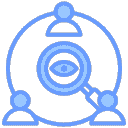Decentralized Networking
Most networking software is centralized, where all devices must connect to a central server to form a network.
EasyTier is decentralized, with no distinction between server and client. As long as one device can communicate with any node in the virtual network, it can join the virtual network.
Two-Node Networking
Assume the network topology of two nodes is as follows:
Steps
Run the following command on Node A:
shsudo easytier-core -i 10.144.144.1-ispecifies the virtual network IP address.
After startup, this node will listen on the following ports by default:
Protocol Default Port TCP 11010 (TCP) UDP 11010 (UDP) WebSocket 11011 (TCP) WebSocket SSL 11012 (TCP) WireGuard 11011 (UDP) QUIC 11012 (UDP) FakeTCP 11013 You can specify listening ports through the
-lparameter, for example:Parameter Example Description -l 12345Change the base port to 12345, then listening ports are: TCP: 12345, UDP: 12345, WebSocket: 12346, WebSocket SSL: 12347, WireGuard: 12348 -l tcp:11010 -l udp:11011Change TCP port to 11010, UDP port to 11011, only listen on these two ports. Supported protocols are tcp,udp,ws,wss,wg,quic,faketcp--no-listenerDisable port listening, which will affect the establishment of non-hole-punching connections. Run the following command on Node B:
shsudo easytier-core -d -p udp://22.1.1.1:11010-drepresents DHCP mode, automatically assign virtual IP.-pspecifies the public address and port of Node A.
Three-Node Networking
Based on two-node networking, the third node C can join the virtual network by connecting to Node A or Node B.
Assume networking by connecting to Node A, the network topology is as follows:
Steps
Run the following command on Node C:
shsudo easytier-core -d -p udp://22.1.1.1:11010-drepresents DHCP mode, automatically assign virtual IP.-pspecifies the public address and port of Node A.
Subsequently, Node C can communicate with Node A and Node B through the virtual network.