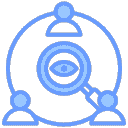AstralET Game Connection Tool
Preview
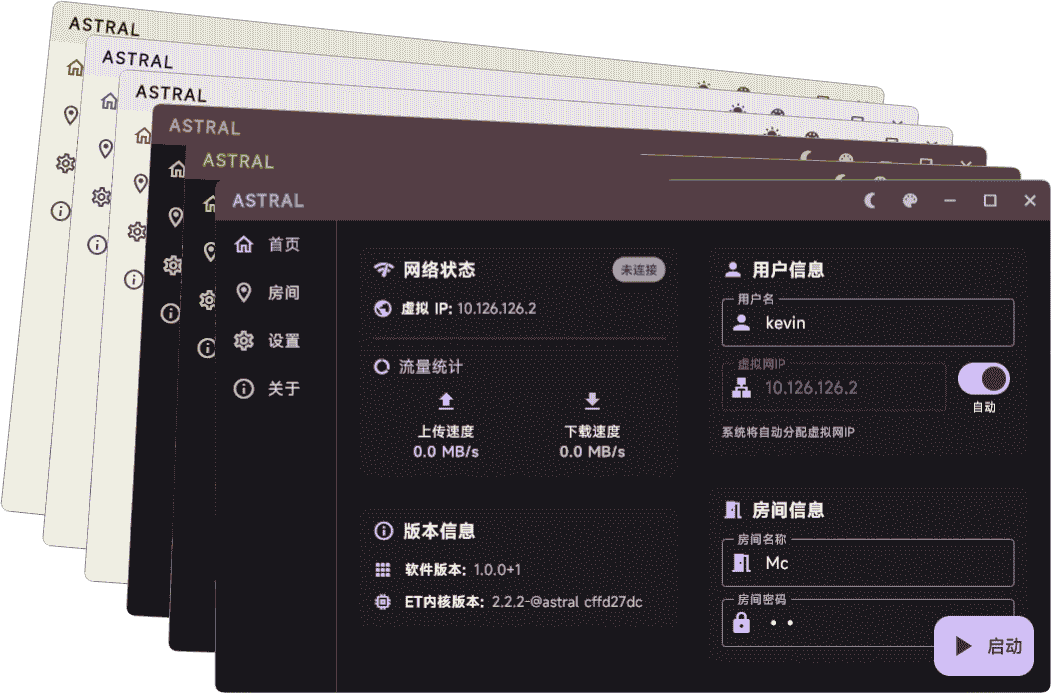

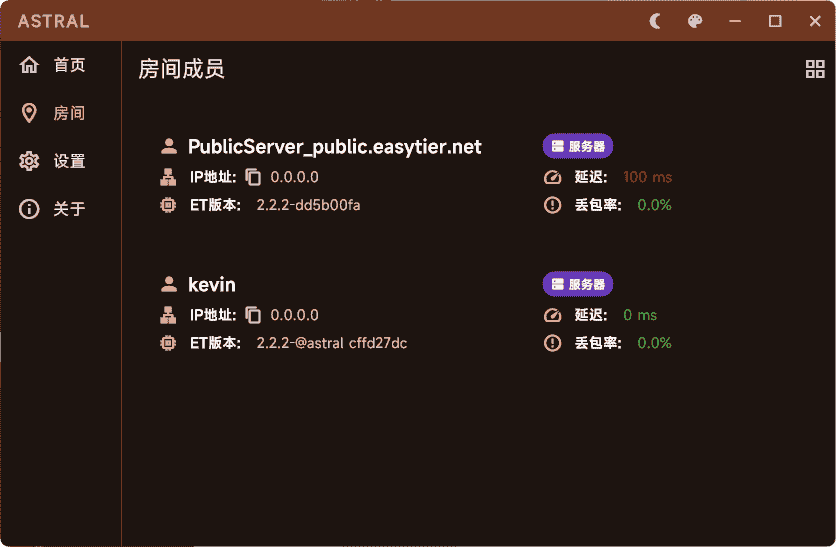
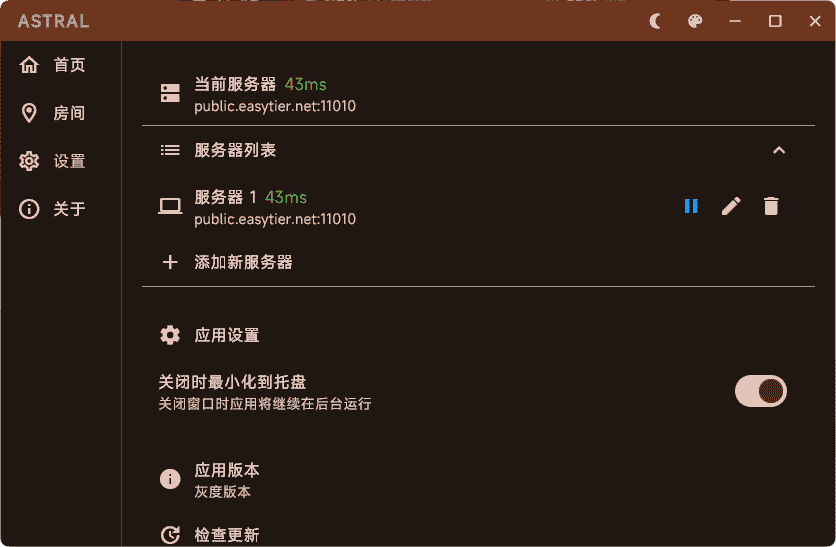

Tutorial
Download and Install
Visit the GitHub project page to download the latest version of AstralET.Launch the Application
After installation, launch AstralET.Start Connecting
- Modify your preferred name and room password, then click start (if unable to get IP, try running as administrator or check the firewall - this issue will be resolved in future updates).
No Fourth Step
- The remaining features are intuitive and easy to understand.
Introduction
AstralET is a lightweight game connection tool developed based on Flutter and EasyTier, aiming to provide players with a simple and efficient connection experience.
Features
- Built-in EasyTier: EasyTier is directly compiled into AstralET, no additional installation required, and no background processes are retained.
- Ready to Use: Start the application when connecting and close it after finishing, simple and convenient.
- Active Maintenance: The author actively updates, fixing issues and optimizing features at any time (a result of working while browsing the web).
Contact Us & Feature Suggestions
- QQ Group: Join QQ Group
- GitHub Issues: Submit Issues or Suggestions
Welcome to provide feedback or feature suggestions, we will continue to improve!